SuranceBay
Here is some helpful info when working through SuranceBay:
Please make sure all of the “My Info” section is completely done before requesting carriers or it may delay appointments. You must have a current AML/Limra.
Go to “My Appointment Requests” and request the carriers, fill out requests fully.
It will state BGA and then CARRIER. Please keep an eye on this process.
If the request stays more than one business day at BGA, please let us know and we will check on it.
IT SHOULD NOT SAY PRODUCER – that means it’s still in SuranceBay.
Please keep in mind, we cannot see in your SuranceBay unless you’ve given us your login.
Also, if you click once on CARRIER, you may see a note from the carrier.
Once Approved, you will get an email and a welcome letter. It will not alert us – we will not get any updates – so make sure you contact us and provide us with your new agent numbers!
To check on the status of your appointments please call the CARRIERS.
Please contact us if you have any questions!
Jasmine Savage – Contracting Specialist
Family First Life Tribe
(512) 626-0979
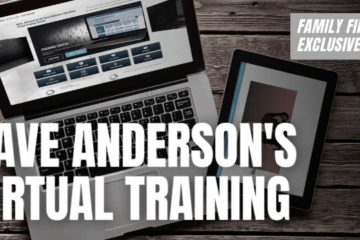
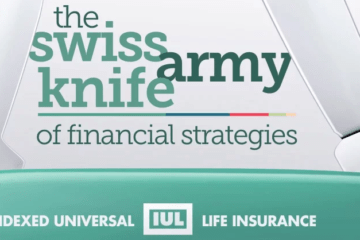

0 Comments